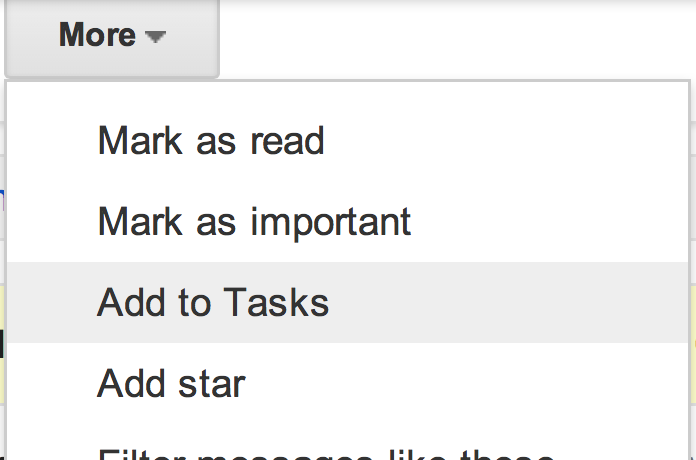Techopinia
iTips & Tricks, Opinions and Reviews of happenings in the World of Technology...
~~~~~~~~~~~~~~~~~~~~~~~~~~~~~~~~~~~~~~~~~~~~~~~
Apple Reminders vs. Google Tasks
Comparison of Practical Usability
My List of Tasks in Notes
Notes app in Mountain Lion is something I use a lot. I like the UI and ability to keep my notes in sync on my macBook and iPad, handy to use and sorted under different labels. More than often I've put a list of tasks in Notes app.
Failed Attempts of Export
Yesterday I wanted to convert this list in Notes into something markable - tasks which I could check once done. I decided to try Reminders. I felt, may be I could directly export from my notes app to create a new list in reminders. No such option was available.
Then I copied the list and tried paste into the reminders app, but it didn't work - it created a single task with the whole list. Then I checked the Import - only .ics format works.
Google Tasks?
I decided to give Google tasks a shot. Although I was not sure of success - because of tasks being a web based solution.
I tried copy paste inside tasks and there I was - a complete task list with separate tasks - which I can check individually when I'm done, and I can optionally add them to my calendar, specifying a completion date and time, and receive reminder for the same.
Effective Used Case Study
It might be a very small thing, but it is these small thoughtful simple features enhances the practical applicability of Google products. Another interesting feature was, not only from calendar, you could access tasks from gmail too. All you would have to do is, select and email, hit "More" and select add to tasks. Not only is a task added to your task list which is synced to task list in Calendar, an entry is made into calendar with you mail's date, subject and off course, a handy little link "Related mail" which points back to the mail which inspired this tasks creation. If you don't want the link, you can click on the little cross beside the link.
Techopinian Verdict
It's a personal opinion, but I expect more from Apple. Conversion from a plain list on clipboard to list of reminders - doesn't look like a big thing to implement. It's just a plain illustration of incomplete used-cases study.
© 2012, UV Associates
All rights reserved