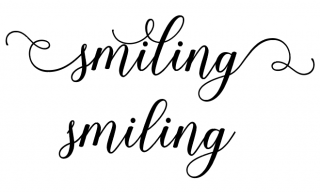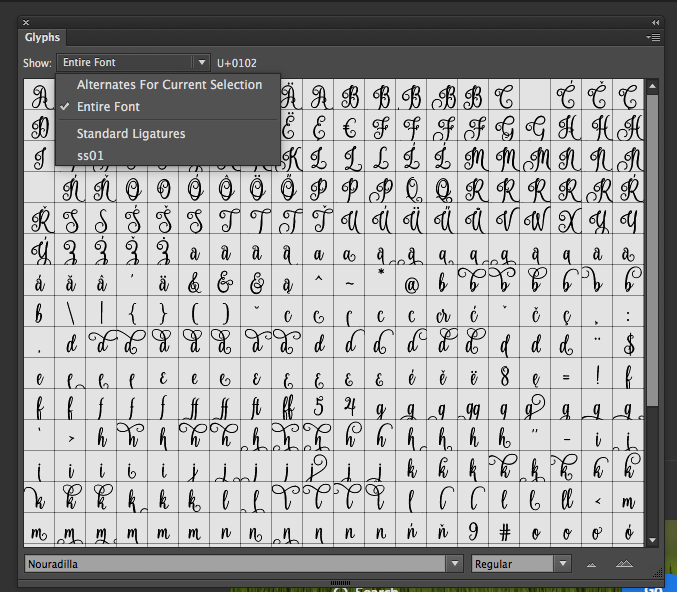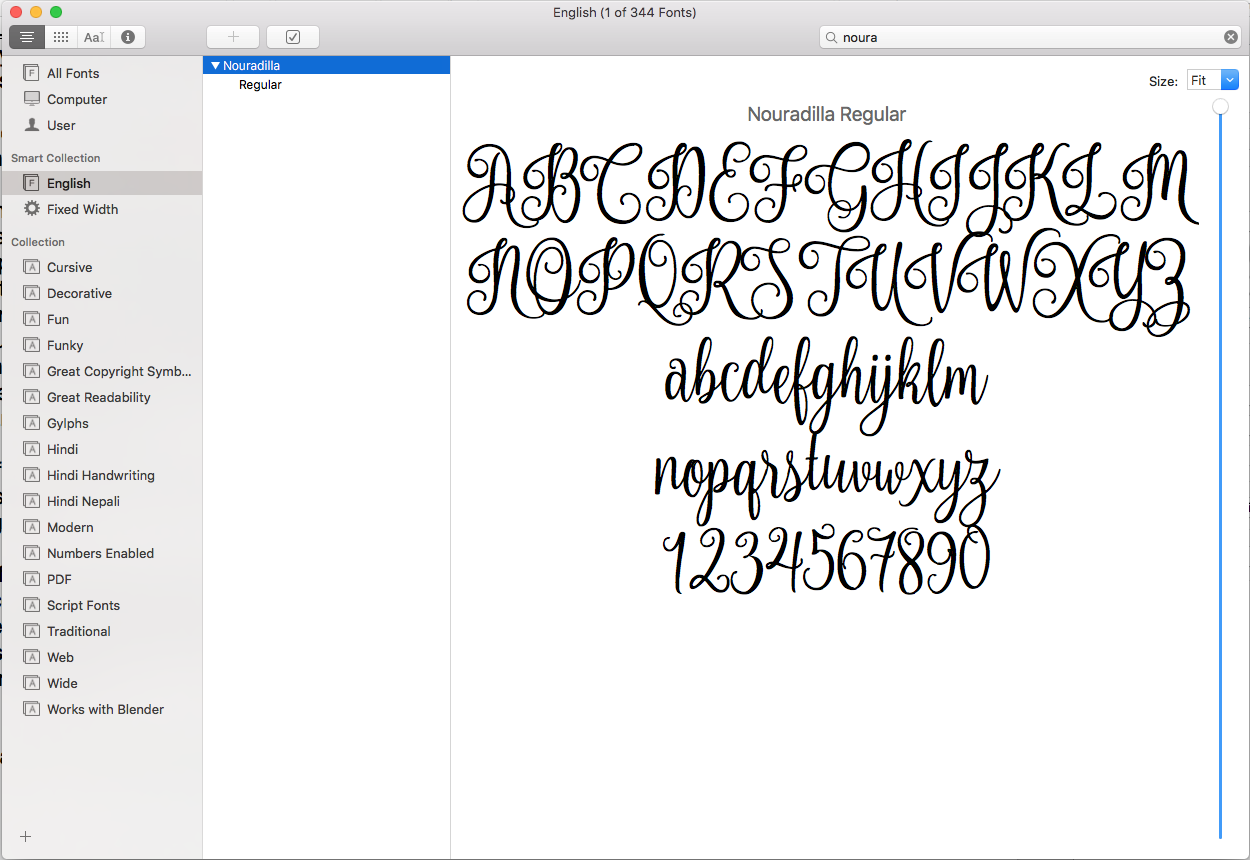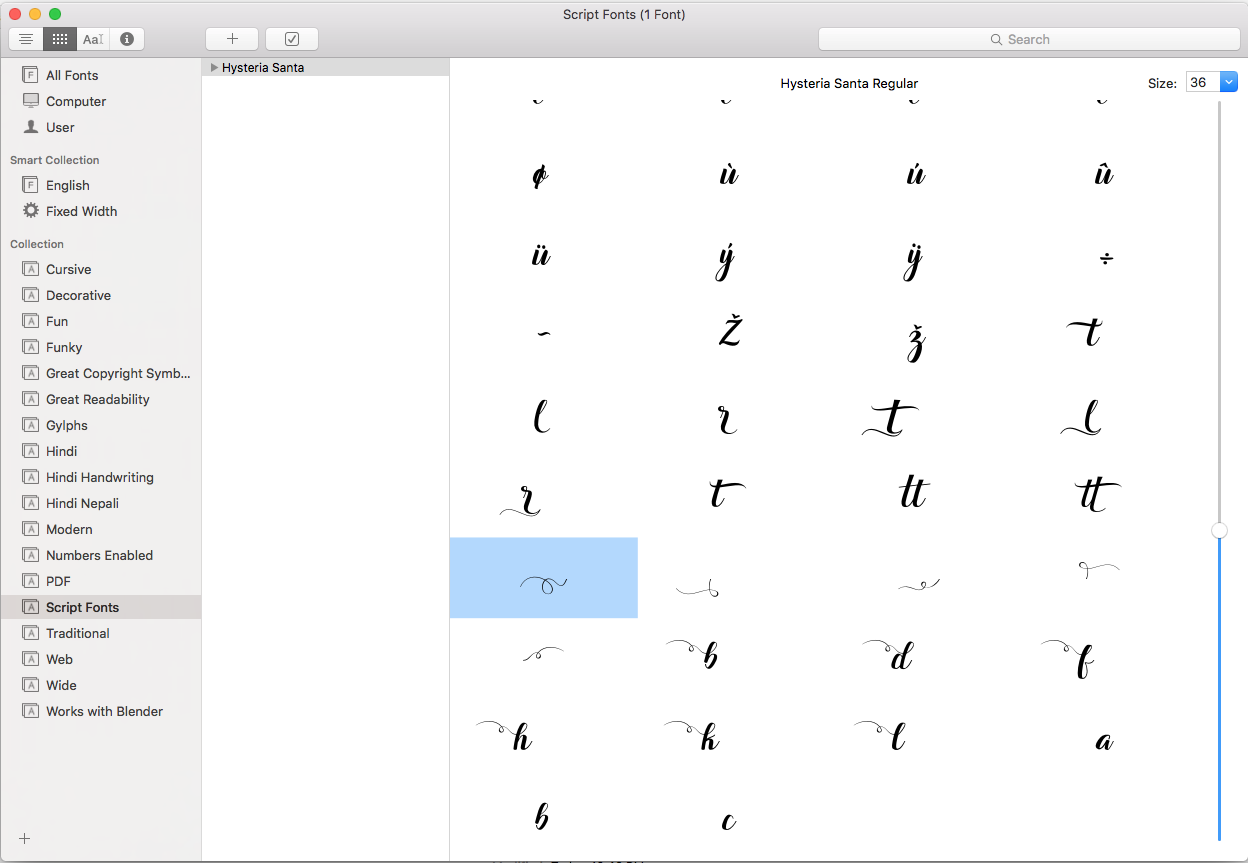Understanding Script Fonts and Accessing Alternate Glyphs on MacOS
And information about a Great Foundry
Until recently, I was completely unaware of the awesomeness of glyphs and stylistic alternates in modern script fonts. Back in the stone age (it feels as ancient as stone age looking at these beautiful fonts) , we were used to seeing one letter appear in a particular way in the same font. If we ever wanted some kind of variation, we had to do it manually. A typical process in Vector based programs like Inkscape or Illustrator would be changing it into a path object, and then do the editing using nodes.
However, now using PUA (Private User Area) Encoding, a single font can have beautiful variations of the same letter, and extra swashes, swirls, flourishes and ornaments. We actually have the calligraphers and fontographers do that bit of magic for us, which can be used and reused. The new world of possibilities created by glyphs can set the canvas of imagination of typographers on fire with new ideas. In this article, we’ll take a look at some examples, a wonderful website to get these amazing fonts from, and how to access these glyphs at Mac.
Have a look at the two variations of “Smiling”.
Notice the difference in the lowercase letters ’s’, ‘l’ and ‘g’. This is the “Shania Script Font” by the way, and I got it’s license from a foundry, FontBundles.net. This is an amazing website providing these beautiful script fonts and other great typefaces which are curated into bundles launched with fabulous discounts. But we’ll discuss more of that later. Let’s take look at another example.
I’ve used a font called Nouradilla script in this picture with alternate glyphs for almost each beginning and ending letter along with 'n' for that beautiful flourish.
Now that we know how beautiful words can be made using glyphs, let’s find out how we can we access these. Software like Adobe Illustrator has special tools to access the Glyphs. We’ve to click open Type —> Glyphs and the window with all the Glyphs can be seen. We can change the current font and its variation from the bottom. There are fonts with hundreds of Glyphs and this can be a problem which searching for variations of a particular letter. So, if we have selected a letter, we could simply click on “Alternates for the current selection”. However, I’ve observed that this does not always give the desired result. It depends on the specific fonts and the way they are encoded actually. So it's best to take a glimpse at the entire font at least once so that you don’t miss any of the swirls.
Apart from alternates for specific letters, some fonts might also provide beginning, ending or other swashes which can be used with any letter. These are typically used with beginning or ending letters.
Even if we don’t have a special tool provided by fancy (and paid) programs like Illustrator, we can access the Glyphs. On a Mac*, we have a built-in application called Font Book. If you’ve ever double clicked on any font to install it, you would be aware of its presence. By default, sample view is selected to show the uppercase and lowercase letters along with numerals.
In order to change this, go to View—> Repertoire or simple press CMD+2.
Now, you would have to scroll down to find your character, click on it, copy and paste it in say, Keynote, Pages or any other program.
*You can use Character Maps on Windows.
Getting personal and commercial licenses for these amazing fonts is also easy. Although there are other foundries, my website to go to when I need some amazing fonts is:
As I already mentioned, we can get some awesome collections of fonts here. Apart from that, they provide fonts for free too, but you have to grab them while the offer lasts. While I’ve purchased a few bundles from them, I got Nouradilla Script while it was featured as the free font of the week. Check out the current free font of the week:
So, select your font, take a good looking picture for background may be, choose a catchy quote, and you’re all set for Modern Digital Typography! Have fun.
---